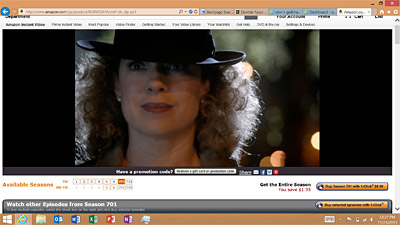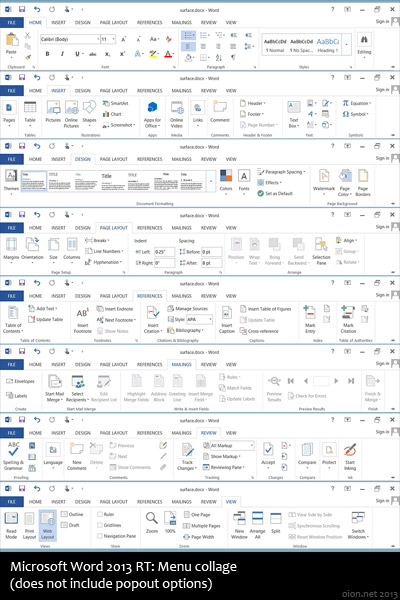Published November 27, 2013.
1. What happened to the first generation of Surface?

What happened to the first generation of Microsoft Surface?
Nearly every “expert” review about the second generation of Surface these days introduces the device line first with commentary about Microsoft’s $900-million write-down of Surface RT. I’m constantly amazed by how all of these people won’t acknowledge how they had a significant role in the Surface RT’s poor sales, though Microsoft was hardly an innocent victim either, as I’ll explain.
It’s called human psychology, the same thing that drives the stock market, which is a wee bit terrifying when you really think about it. The concept I will review with you today is “self-fulfilling prophecy.”
First, Microsoft’s screw-ups.
Now, do remember that while Microsoft has produced other hardware like accessories and gaming consoles, the Surface line is the first complete computing product they have endeavored to create. All the design and engineering from hardware to software is Microsoft, no preexisting experience. So I can forgive them a little for various first generation hiccups, but that doesn’t absolve the company from shooting its own foot in other ways.
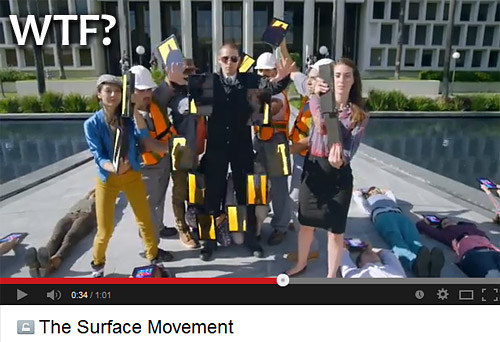
Microsoft’s very first misstep was audience targeting in the first generation Surface RT marketing, and this misstep helped paint the landscape when it came to first impressions. I was, fortunately, spared from the ridiculously useless dance advertisements, but if you actually saw them, you would be hard-pressed to discover what the commercials were selling: Dancing? Being cool? Pissing off your boss? Clicky keyboards? Check them out on Youtube; they were quite entertaining in all the wrong ways. I’m fairly certain that Marketing 101 involves picking your target audience and attempting to show the value of your product, but Microsoft clearly dropped the ball in the 2012 marketing campaign. Because Microsoft wanted to market the things to the broadest possible audience, they ended up with highly diluted and “desperately cool” ads that said nothing about the Surface device itself.
So Microsoft made two lethal mistakes right off the bat: wrong target audience for niche product, bad advertisements with no information.
Microsoft’s second misstep was, unfortunately, quality and performance issues, and most of that was in the software side of things. Microsoft Office RT, though a powerhouse in its final form, is preinstalled as the “preview” version on the first generation Surface RT. This “preview” version is like a beta product, and to make matters worse, the free update to make Office RT complete is an optional update not available from the Metro interface. Cue consumer confusion and disappointment with beta software performance. On top of this, coupled with the haphazard targeting of the Surface RT to businesses, Microsoft made the mysterious decision to include the Home and Student version of Office (though licensing was clarified later in that corporate Office 2013 umbrella licensees could use Surface) without Outlook, the bread and butter communication software for most businesses. On top of that, the included first generation Mail app was quite lacking according to user comments (I only used Gmail in the web browser). The lack of Outlook was addressed in the release of 8.1 for RT devices.
Microsoft also made the mistake of locking down the Internet Explorer 10 browser when a “full web browser (with some limitations)” is one of the biggest selling points of Windows RT tablets. They did this by installing a Flash white list; many users found their preferred websites didn’t work, and editing the white list was not straightforward. In March of 2013, Microsoft then changed the white list to a black list, which rectified compatibility issues for the vast majority of users, but the damage was done. A non-technical user who knew nothing about IE compatibility mode or how to edit the whitelist could only experience “this website doesn’t work,” and thus blamed the entire device. Not cool, Microsoft.
Early adopters who decided to tough it out through all the patching ended up with a very functional device for their needs, but that doesn’t help with the decision-making at point of purchase, especially for non-techies who simply can’t filter good information from dross. However, wouldn’t you expect tech pundits, who supposedly spend most of their time online and physically surrounded by a museum of gadgetry, to be able to cut through the fog? That’s exactly what most consumers waited for, as Microsoft’s own efforts were not helping in the least.
2. When pundits are not
One reason why I don’t take most reviews of anything seriously is because of the psychology and sociology behind them. Knowing the author’s bias is extremely important because there is no “review” that is purely objective unless the only data given about a device are specifications and benchmarks. I’m not speaking of only prejudices, however, like an Apple fanboy being anti-Microsoft. A large man who is used to 15-inch laptop screens and large laptop keyboards may not enjoy using an ultraportable touchscreen device, but does that actually mean that the ultraportable device is bad? Does it mean the category of devices is bad? It does not. It means it doesn’t work for that one person. And yet plenty of “expert” reviews and regular user reviews that attempt to advise other potential buyers would merely state, as though factual, “the screen is too small.”
To see my angle, check out my blurb about a now-defunct subnotebook forum.
Then the sociology behind these reviews is that, because the technology objects being reviewed are seen as “technical,” people often assume these reviews are objective and thus trustworthy as fact. This, too, is false. This is why I never bothered to study reviews for any of the devices I own; I will skim benchmarks like battery life (only useful if you know the testing conditions), and look for reliability reviews for hardware components. For full devices, however, I just don’t bother with these official reviews unless they are written based on use cases.
Buying a laptop or tablet these days is like buying a car. There are tons on the market, all with different strengths and styling. Yet most of the reviews for the first generation and even a number of second generation Surface reviews look like this: A reviewer who favors Subaru sport wagons and SUVs doesn’t like the Honda Fit. A motorcycle enthusiast likewise thinks a subcompact is lame. Someone asks, why would you buy a small Volkswagen GTI when you can buy a Ford Fusion hybrid for the same price?
However, if you lived in a big city with little precipitation, expensive gas, and never go off-roading, an SUV is obviously a poor choice. Or if you only ever intended on commuting to work solo, through downtown, an SUV is still a poor choice. If you like motorcycles but need something that can actually haul groceries for a family, a motorcycle is obviously a poor choice. Maybe you simply prefer the maneuverability and gas mileage of smaller cars over larger cars for the same price. These are “use cases”: For what purpose do you intend on using a device? Ultimately, a test drive is best, but that’s tough for a portable computing device.
The underlying problem the Surface ran into is that no other device like it existed on the market (it was the first Windows RT device to market and is the last remaining, for now). Windows RT is capable, but it sits between the walled-garden nature of iOS/Android and the more powerful regular Windows OSes, so comparing to only the former is a disservice to RT while comparing only to the latter is patently unfair. Yet so many reviewers who couldn’t grasp that Windows RT and Surface were entering a product space previously unoccupied by anything else made that mistake–comparing to only iOS/Android or Windows 8. The use case approach was rarely ever addressed. And if the pundits already say that the Surface RT is not so great, wouldn’t average not-terribly-savvy buyers who can’t separate wheat from chaff take their advice? That was the self-fulfilling prophecy.
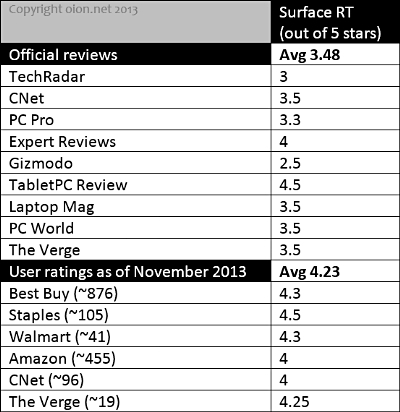
Interestingly, actual user reviews differed from the pundit reviews by a noticeable margin. I did not include any reviews without numerical ratings, including all video reviews, and there are many without number ratings. TechCrunch, for example, didn’t like the Surface RT. I didn’t capture every pundit review with a rating either, simply because my multitasky searches were becoming saturated and a bit unwieldy (certain ones that are missing like Wired’s 4/5 only became obvious after the fact). Engadget actually has some kind of multiple review aggregation, but I don’t understand how they applied their own scaling system: 7.4 aggregate pundit reviews versus 8.9 user reviews. That’s a significant difference right there as well.
I interpret the deviation in relation to poor sales like this: It means that if the real target consumers, like myself, were able to get their hands on a Surface despite Microsoft’s piss-poor marketing and pundit bias clouding up everything, the device is actually quite innovative and excellent for certain use cases. We like it. But adding together all the negative variables that messed with public perception, there were too many hurdles to get the Surface into the right hands. Add to that Microsoft’s naive gamble in manufacturing too many units, and thus we got the $900 mil write-down.
The second generation Surface products are seeing better pundit reviews, but a number still make the same mistakes that plagued the first generation reviews, such as complaining about Windows RT limitations.
3. Why Windows RT?
Why Windows RT? This is the “glass half empty” bias: For some reason, commentators like to call Windows RT stripped down, crippled, half-baked, and so on. What exactly are they comparing Windows RT to, though? So let’s start from another tack.
Do you know what iOS and Android are? iOS, a mobile phone OS, is based on Mac OS X and is extremely limited–you cannot install Mac software on it, the web browser is mobile-only without Flash, you can’t multitask in two apps at the same time, you can’t set up multiple user profiles, and so on. Android, which is based on Linux, isn’t much better–no Linux software, mobile-only web browsers without Flash, no multitasking, etc.
A smart person will get the picture. Windows RT is more aligned against iOS and Android strictly in the “walled garden” sense and can never be fairly compared directly to any full-OS device. The fact that so many commentators insist on doing so is only a testament to their “missing the point,” to put it mildly; it’s true that Microsoft completely bungled any sort of message about the differences from the beginning, but we all hold tech geeks to higher standards and the ability to figure it out, right?
The top-down approach to thinking about Windows RT isn’t going to work when you come from a Windows user background or an anti-Microsoft bias, obviously. So let’s go back to why Windows RT is closer to the iOS/Android space but actually sits between those mobile OSes and regular Windows.
Consider why iOS/Android exist. Devices. What kind of devices? Mobile–ultramobile ones. Phones and tablets, pretty small. They were never intended to replace laptops but serve as a supplement, though 90% only for consumption and not for content creation. And what’s the most important aspect of those mobile devices?
Usable battery life.
Windows mobile devices, usually laptops, have a dismal record when it comes to battery life; the operating system itself was never really optimized for mobile use until Windows 8, and Windows is built on x86 architecture for power-hungry CPUs from Intel and AMD, emitting heat from wasted energy and thus requiring moving fans and even more power to move those fans. Even the mobile CPU packages starting from the original Intel Centrino had to bear the weight of a non-optimized Windows OS and its related non-optimized x86 desktop software (though power-users like myself did enjoy the challenge of super-tweaking Windows XP on the earliest Transmeta machines). If I was an engineer and tasked to build a sub-2-lb tablet device that has a least a workday’s worth of battery life and is capable of content creation, where would I start?
The hardware. A popular choice is ARM.
This approach (whether that’s what actually happened behind Microsoft’s closed doors) makes sense to me because I’m quite familiar with the history of Transmeta/LongRun versus Centrino technology in the early bid to improve Windows ultramobile laptop battery life; start with the underlying hardware (and firmware). It’s obvious to me that Microsoft’s two Surface lines seek to address two different sections of what I’ll call the portable computing trifecta. Since I had followed the niche subnotebook engineering in this country and Japan as an end-user–before “netbooks” appeared–I learned about the engineering limitations of mobile devices. Much like the “project management triangle” or “triple constraint” (just do a search), there are three aspects of mobile design that are constantly in opposition: Mobility, Longevity, and Performance.
You may have heard of a classic triple constraint like this: good, fast, cheap–pick two. Likewise, the laws of physics essentially limit mobile engineering such that the perfect combination of mobility, longevity, and performance is a fleeting goal.
If you prioritize mobility (size and weight) and choose more powerful performance, the battery life will naturally suffer because you don’t want to install a larger, heavier battery to feed the more powerful hardware and software. If you prioritize longevity (battery life) and want powerful hardware and software, you will need to include a larger battery to feed those resource-hungry variables and thus sacrifice mobility. And so on. From my point of view, the Surface RT line is clearly approaching the trifecta from mobility+longevity while the Surface Pro line is clearly approaching it from the mobility+performance angle. After all, users have different priorities when it comes to their devices; for me, mobility and longevity are more important than performance capabilities, as long as the device can handle my primary use case.
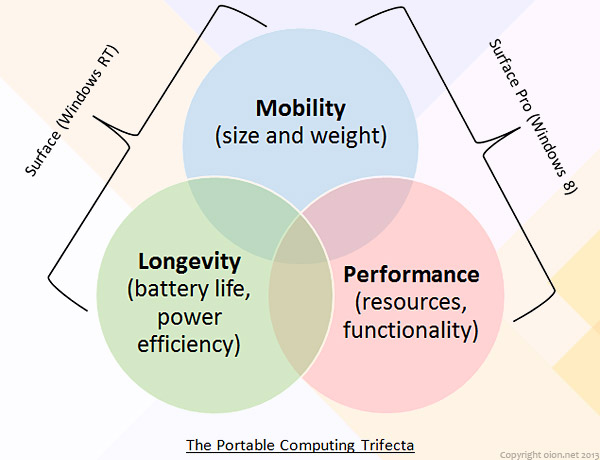
Back to the hardware choice for the Surface RT line, though–Transmeta is dead now, leaving the pursuit to Intel (who developed the first Centrino package to compete against Transmeta), so there are few other choices. I won’t go into the technical history and nitty-gritty of ARM, but it is a processor technology designed for mobility and power efficiency, not for cutting-edge performance. Most of Apple’s i-stuff use ARM processors, and Android devices as well. A brief description from Wikipedia:
ARM is a family of instruction set architectures for computer processors based on a reduced instruction set computing (RISC) architecture developed by British company ARM Holdings.
A RISC-based computer design approach means ARM processors require significantly fewer transistors than typical processors in average computers. This approach reduces costs, heat and power use. These are desirable traits for light, portable, battery-powered devices–including smartphones, laptops, tablet and notepad computers), and other embedded systems. A simpler design facilitates more efficient multi-core CPUs and higher core counts
at lower cost, providing higher processing power and improved energy efficiency for servers and supercomputers.
According to ARM Holdings, in 2010 alone, producers of chips based on ARM architectures reported shipments of 6.1 billion ARM-based processors, representing 95% of smartphones, 35% of digital televisions and set-top boxes and 10% of mobile computers.
The combination of power efficiency and low heat are extremely desirable in a mobile device; low heat also means no fans and the capability of fitting into smaller spaces without worrying about ventilation.
But regular Microsoft Windows was not programmed to run in ARM architecture, only x86-class (Intel/AMD) architecture. PCs have been the mainstay of Microsoft’s Windows business for a very long time but the industry has seen decline in recent years as more and more consumers went for portable, low-power tablets; Microsoft and others including myself, however, have noticed how many users attempt to shoehorn these consumption tablets into the BYOD corporate model. One of my employers ended up buying a fleet of very expensive iPads for…email. But it turned out most people had to lug around their corporate Windows laptops to get any real work done anyway, as the iPad was seen only as a desperate last resort for managing corporate email, yet people would still bring their tablets along for fun-having due to portability. And thus, Microsoft saw a potential market niche (which they buggered up in their first gen marketing, but we already covered that): device consolidation.
After choosing an ARM platform for ultramobility purposes, Windows would have to be reprogrammed and recompiled to run on it. There are, of course, limitations for both efficiency and security reasons, which is why Windows RT is not as full-featured as Windows 8. But to say Windows RT is “crippled” is the wrong mindset when battery life and fundamentally different hardware are the basis of a product design, in my view. As to why Microsoft chose to lock down the RT OS instead of allowing side-loaded apps, I expect those business decisions revolved primarily around security, but jailbreaking is a separate discussion. In general, the controlled “walled-garden” approach to app development means standardization for further app efficiency and security, whereas x86 legacy software are not programmed for touch-friendliness, resource efficiency, security, and new Win8 functionality like connected standby.
Thus legacy desktop applications actually lower the tablet experience, and Windows RT on Surface is the purest Windows tablet experience you can get–which will only get better with the upcoming fully touch-friendly Office.
Moreover, the walled-garden approach conceivably appeals to users already accustomed to that limitation (other iOS/Android users) and ultimately to users who desire more functionality in a low-maintenance platform. And Windows RT is low-maintenance compared to a regular Windows device because you don’t need to worry about installing a good antivirus that would further impact performance and battery life, nor reinstalling all your software after a reformat: You can sync both apps and general settings to SkyDrive so if something happens to your Surface, just setting up a new or reset Surface with your Microsoft Account means your previous settings and apps will be reconfigured for you automatically; this applies only to apps from the store, of course.
People may point out that even from the mobility+longevity approach, the Surface RT’s battery life still isn’t as much as some iOS or Android devices. Another argument is that forthcoming Intel processors will be better with regular Windows 8 devices, negating the battery life argument and ARM approach, but we have yet to see these devices in the market, so that discussion is for later. From ground up, Windows RT is already significantly more than either iOS or Android; the more complex backend capabilities and platform power to run Office are, I presume, the reasons for lower battery life than certain other mobile devices that run only single-task apps. I never did formal tests with the Surface RT, as it regularly met my mobile battery life needs, but I did test the Surface 2, and the results aren’t shabby at all.
Rather than thinking Windows RT is a crippled version of Windows 8, I see it as a highly capable mobile OS designed to run on ARM architecture in the smallest package for the type of functional battery life no regular Windows device can achieve without gaining weight, at least for now. We get multitasking capabilities out of the box. Even the “vestigial” desktop offers MDI (multiple document interface) capabilities for users like myself who like multiple windows on one desktop interface. Microsoft really upped the ante in the existing walled-garden tablet space by include a Flash-enabled web browser, which actually negates the need for nearly all “web service” apps like Youtube.
And, of course, the inclusion of Microsoft Office is the real kicker.
One of the most interesting complaints about Windows RT 8.0 and 8.1 is the existence of desktop. There are a couple different tacks concerning this complaint: First, its mere existence can be seen as confusing, especially since you cannot install regular desktop applications on Windows RT; there is certainly some merit in that argument, but not if the initial marketing and labeling were very clear about that limitation (this would be MS’ fault and the fact that official retailers’ salespeople were not properly trained to explain the difference).
The second tack is that, quite simply, the desktop exists for MS Office RT, which is not designed around a touch interface despite having “touch-friendly” menus. Gemini, the code name for the touch-enabled Microsoft Office, was not ready at the time of Windows RT debut in late 2012 and even with 8.1, Gemini will not be ready until sometime in 2014 or 2015. I’d rather Microsoft release the Gemini version of Office late and polished than otherwise, because it’s going to define the rest of the Surface (RT) line–Office is really the killer app (as much as I hate the phrase because Office is an application suite, not a mere app).
From my point of view, there was nothing confusing about the existence of the desktop in Windows RT, though I already read about the “limitation” (exactly like the “limitation” of my iPad2, not a big deal), and I actually prefer that Office stay in desktop mode with the rest of the back-end administration tools that certainly aren’t touch-enabled, like CMD.
Why? It’s a mindspace. I use the Metro tile interface for games, general web browsing, media–mostly for play. When switching to the desktop mode for Office, I just as easily switch my mindspace to “get stuff done.” This isn’t necessarily just for work; writing this article isn’t for work, after all, but I’m “getting it done.” The existence of the desktop offers lower adoption resistance for Windows users like myself who are simply used to MDI, how to use the task bar and system tray, and so on. I prefer the familiar task bar to switch between open applications without anything “getting lost” in the background. Well, once Gemini is released, I’ll just shift my mindspace again, but I’d rather the desktop stick around for a while yet, even if it’s hidden from the average user.
4. How many apps do you need?
 I’ll be blunt. I don’t care about “apps.” Apps are, to me, are not “applications.” For the most part, apps are light-weight little programs like games or basic utilities–or basic, touch-friendly clones of websites like Youtube that exist because the mobile web browser used in the mobile OS is crippled without Flash or robust scripting support or whatever. I’m a PC gamer with a Windows 7 desktop, though I’m not hardcore by any means, so I don’t need a bunch of app games on my Surface.
I’ll be blunt. I don’t care about “apps.” Apps are, to me, are not “applications.” For the most part, apps are light-weight little programs like games or basic utilities–or basic, touch-friendly clones of websites like Youtube that exist because the mobile web browser used in the mobile OS is crippled without Flash or robust scripting support or whatever. I’m a PC gamer with a Windows 7 desktop, though I’m not hardcore by any means, so I don’t need a bunch of app games on my Surface.
The Surface with Windows RT works best as a companion device, so you’d have your applications like Photoshop on your home desktop or laptop or workstation. If you do need desktop apps beyond Office and IE at your fingertips, you’ll simply need a different Windows 8 device. For the “fun” stuff like e-book readers and games, the Windows 8 app store has fulfilled my wants nicely.
To be honest, since I came into the app ecosystem with low expectations and desires, I found that I’ve been looking for more “challenging” game apps with great graphics since the Surface 2’s Tegra 4 processor handles everything quite handsomely. I suck at Halo: Spartan Assault, though.
If you’re not an app addict or permanently wedded to a particular stable of apps or the type of person to brag on Facebook about the number of apps installed on your devices, you can ignore virtually all the pundit warnings about the app store. First of all, you can ignore nearly all apps for web services because the vast majority of websites work fine in Internet Explorer 10 (or 11 in 8.1, Surface 2). Take the Youtube, Facebook, Twitter, ABC, NBC, Comcast Xfinity, etc. apps out of the app store comparison lists and the picture will be fairer between Windows RT and iOS/Android. More and more apps are coming to the Windows 8 app store, of course, and you may be unlucky if the one website you want to use happens to be incompatible with IE11, but otherwise the web browser handles the usual suspects just fine.
Here’s my problem with web service apps, beyond the obvious that they’re substitutes for a working web browser: Where does it end? If you have two dozen favorite websites to visit, would you really want an app for all of them? How about three dozen? Web service app development as a content niche is unsustainable, in my view, because without a compatible and capable browser for general use, the “discrete” web app model demands that every website have its own app. That’s just clutter. And then the website services must develop for multiple iOS, Android, Windows 8 devices; that’s just too much overhead and worrying about compatibility. Instead of web apps, I’d much rather development resources go to cross-browser compatible websites with mobile mirror options.
Now, if there are particular utility apps available on iOS/Android that aren’t in the Windows 8 app store, though, that’s definitely something to talk about. For example, I’m still looking for a solid SFTP/SSH app. But keep this in mind: Apps in the store aren’t (usually) from Microsoft. Apps are really the responsibility of third parties, so if you want that official Youtube app, complain about Google, not Microsoft or the store or the Surface.
Now add the value of the Microsoft Office 2013 (RT) application suite. For some reason, so many of the “pundits” merely gloss over this inclusion. It’s a complete mystery to me; do they believe that Microsoft Office is equated to work and is thus evil and should be downplayed because tablets are, according to some, only for having fun? Utter nonsense. Yes, they are wrong. It’s not that tablets are defined as pure consumption devices; it’s that the earliest engineered tablets have been limited to pure consumption. Yes, I said it: limited. In that way, the Surface is not limited (with a keyboard and within reason). Depending on your use case, you can certainly replace both an iPad and a laptop/netbook with a Surface.
Just look at the options in Word RT, even with its limitations.
The retail x86 version of Microsoft Office 2013 Home & Student without Outlook is $140. An Office 365 subscription is about $100 a year. If you buy only individual Office suite programs like Word 2013 Pro, it’s $110 each, while the non-commercial versions are $80 each. OneNote 2013 is $70/$50 respectively. If you just happen to be a college student, you can get four years of Office 365 for $80, which is the cheapest “value added.” That is, if you wanted to compare mobile OS tablets equally, don’t forget to subtract at least $80 from the price.
5. My Surface 2
First of all, it seems Microsoft learned from their previous marketing failure and went with a far more practical approach in advertising:
Surface 2 (official ad)
Life with Surface (use case interviews)
I require Microsoft Office. Actually, most of my use in Office right now isn’t for work but hobbies. I write a lot, make use of TOC/footnotes/Track Changes with split screen, and keep various information and data sorted in Excel. I’ve moved from Gmail to Outlook. I’m simply familiar with the suite. I read up on Windows RT, knew it was like iOS/Android in the “walled garden” sense, and had no problem with that. Really, I don’t need much else in a companion device because I have a Windows 7 desktop for everything else (unfortunately a home version so I can’t use the Surface’s Remote Desktop feature, bummer, though I do know about Splashtop/Teamviewer). I have my own media collection to use in tablet mode, easily transferred by SkyDrive or USB key, and I installed an ebook reader and some app games for airport/plane rides when I don’t feel like trying to “get stuff done.”
I’m also a minimalist. I only travel by plane four times a year, but I avoid checking in baggage due to fees and go with just a small duffel-type bag and backpack for a week-long trip; I would never lug around both a Kindle/Nook/iPad tablet and a laptop. I’m all about the “ultra” in “ultraportable.” This explains why I’ve been one of the very few people in the U.S. to have been invested in the subnotebook market since 2000-ish, where sub-11-inch screens have always been the norm. Netbooks were cheaply built and weren’t powerful enough, and later Intel-brand ultrabooks aren’t small enough–the latter are “thin and light” by my standards. Yes, a 13-inch screen is a very big difference in terms of viewable real estate, but it’s also a very big difference in terms of mobility. Being merely thin isn’t the same as being compact and easily shoved into a number of different bag sizes.
But far more often than plane travel, I like hiding my tablet in my small “sundries” backpack, sneaking to the back of a Barnes & Noble or coffee shop at the mall when friends/family want to go shopping, popping out my Surface, and spending an hour checking email and typing an article like this. Then I realize I have only five minutes left before I’m supposed to meet people, so I snap close my Surface keyboard and kickstand and shove it into my backpack, pick up and close all the zippers in a smooth motion taking all of three seconds. No lengthy setup, break-down, shut-down, packing up. It’s really that simple. Sure, you can do that with consumption tablets, but good luck having instant device use with a lengthy Word document.
At home, I will do some writing away from my desktop and then rip off the Type cover, snap the kickstand out to the wider angle, and start playing Angry Birds or sudoku or whatever. I’ll also be naughty sometimes and have Youtube streaming from IE while snapped next to Word, but don’t tell anyone.
I have a ton of USB thumb drives lying around and they can all be used on my Surface with ease. Same with microSD cards. SkyDrive is pretty convenient, though I always have this lingering doubt about cloud storage (hello, Adobe cloud hackage).
So why Windows RT? I don’t mind the walled-garden approach on my mobile devices. I have an HTC One S phone and am fine with Android. But my Surface is strictly a companion device; the low-maintenance nature of my Surface is a big bonus to me, as I’m not tempted to install a bunch of my desktop software and tweaking for further performance or worrying about various compatibility issues or how any antivirus will bog down performance and battery life (because I feel if you don’t install a bunch of things on a regular Windows machine, you’re not really using it properly anyway).
The inclusion of Office 2013 and expected long battery life in a 1.5 lb form factor (2 lb with Type keyboard) were the biggest reasons for me to buy a Surface, along with the fact that it’s a sexy build. I will always favor a metal and glass construction, having handled plastic tablets. I have no regrets after buying the Surface RT and then reselling it to upgrade to a Surface 2. In my personal battery tests in the first week of owning a Surface 2, I got over 8 hours of constant Youtube streaming and then over 13 hours of local video looping in airplane mode (both at 35% brightness).
I was leery at first of using my Microsoft Account to login, but I decided not to pass up device encryption. Also, considering the apps/Win8 settings are backed up online, as long as I remember to backup personal data, merely upgrading to another Surface or Windows RT/8 device is very seamless when using my Microsoft Account. Contrast that to any new regular Windows device, where you go through all the motions of tweaking, installing an AV/firewall (regular Windows viruses will never run on a Windows RT device since the viruses would have to be recompiled to execute on ARM architecture), checking drivers, installing all your wanted software, making another disk image for backup purposes, and so on. Desktops are generally a bit easier to upgrade since you can go piecemeal with specific hardware components like the graphics card and deal with only driver updating, but multiple full systems with different hardware specs are a pain in the ass. I really don’t worry about that with my Surface.
The only thing I wish I could do with my Surface is install Opera, but I’ve adapted to IE10/11 and only bookmark specific websites I regularly need. If you do need to sync favorites from other browsers, you can use a third party app service like Xmarks (disclaimer: never used it). Ad-blocking? That actually does exist for IE on Surface and works fairly well (Tracking Protection Lists, see Tips section).
I really love the grab-n-go, ultralight, hybrid nature of my Surface plus Type keyboard, which is a complete package for my use case.
6. Is the Microsoft Surface 2 right for you?
- Mobility (size/weight)
- Battery life
- Microsoft Office
Additionally:
- You don’t need pen input
- You don’t need “legacy” Windows desktop applications (it’s a companion device, although you could use remote desktop if you really need to)
- You’re not wedded to an app store
Of course, the Surface as a companion device is quite capable for other things like e-books, web surfing, app games, Skype, and consuming multimedia, but if those three items I listed above aren’t at the top of your list, the Surface isn’t ideal for your use case. Unless you don’t intend on buying the cover-keyboard for Office use, in which case the Flash-enabled browser and a few apps may end up fulfilling your needs anyway; a Surface without keyboard is actually cheaper than an iPad 4. Keep in mind that both Surface lines are hybrids and can cover more than one use case. You may not have considered that you can get rid of both your iPad/Kindle and laptop, but that’s exactly what a good number of users have done, if you read the user reviews and not the pundit editorials.
It’s true that you can get certain regular Windows 8 hybrid tablets for about the same price as this, but consider build quality (magnesium, Gorilla glass), battery life, size/weight, added cost of Office, etc. Try to get a hands-on feel at a Microsoft Store or official vendor with demo units.
I think students especially would be able to use the Surface to its full potential, but there are some important caveats.
First of all, if there is online coursework like an internal university website, keep in mind that Internet Explorer on RT doesn’t support add-ons for security reasons: There is no Java (not to be confused with javascript) or Silverlight support. While I understand the lack of Java, since it’s not a Microsoft technology and they had lost a lawsuit years ago about including an MS-version in Windows, the lack of Silverlight is completely perplexing to me because that’s a Microsoft technology.
If you’re a student and have some online course websites you need to access, be sure to check system requirements or ask your school’s IT department about it. I can say that when briefly testing a trial Adobe Connect account–my graduate school used Adobe Connect for online courses–it worked well enough except that you cannot share desktop (if the Surface is the host, I think) and sharing documents like Powerpoint presentations may be limited if there’s a lot of fancy formatting and animations and such; chat worked fine as well as webcam support, note modules… I didn’t test it in depth, however. If you need any of the above browser support with add-ons, you’re better off getting some other device.
The worst part about being forced into IE11 with 8.1 RT is that it’s not compatible with some websites because it’s so new, and you cannot easily mess around with user agent masking as you can with browsers like Opera. Moreover, the user agent string includes a “touch” token that unfortunately breaks certain browser sniffing scripts on some websites that think you’re using a “mobile” stripped browser like Safari on iPad and end up serving you the neutered mobile version of a website instead of the proper full version, but sometimes you can get around that if the website–if created by a competent webmaster–offers mobile/full website option links. There is IE’s compatibility mode, but that’s not always a solution. There are two sides to this: Microsoft wants websites to “catch up” to IE11, being the newest major revision in the browser flock, but webmasters need to test their own websites and ensure compatibility with the latest version of IE, particularly with the browser sniffing and auto-redirection scripts. After all, website creators need to realize that just because a device has a touchscreen doesn’t mean it only has a mobile web browser, and that explicit differentiation has only happened with Win8.1 and IE11. If possible, visit a Microsoft store with a list of your most important websites to see if they’ll load fine in the RT version of IE11.
Furthermore, Microsoft Office RT does have limitations despite being the most powerful option available on any mobile OS. One of the key features missing from OneNote RT, which is disappointing, is the ability to sync audio recording while taking notes, though there are other apps that can do so. You cannot run macros. You can view all the Office 2013 RT limitations here:
http://office.microsoft.com/en-us/home-and-student/office-2013-rt-faqs-FX103210361.aspx
If you have any Office feature needs that are missing from the RT version, you’ll have to get a regular Windows device and either pay for Office yourself or use a corporate license from work.
What about price? The keyboard cover, while highly recommended (either Touch/Type), can be replaced by a cheaper external keyboard if you wish, but ultimately you need a keyboard to get the most out of the Surface. If you get a matching cover-keyboard, that adds $$$ to the price tag. I do agree with criticism that Microsoft should have more bundle deals, but I suppose the many options make that impractical along with the fact that there are people who don’t want a keyboard most of the time (hint: first generation accessories, which should be cheaper, are compatible with the second generation Surfaces). I can see a number of potential buyers balking at this expense, but it’s entirely worth it to me and others: The value of the complete Surface package is equal to the price tag, in my view. But as mentioned previously, if you want the Flash-enabled web browser and only some basic apps like an ebook reader, and don’t intend on typing a whole lot, you can skip the keyboard and save money over an iPad.
Now, the first generation Surface RT is still being sold by Microsoft at this time, and you will wonder why you’d get that instead of the second gen.
I had the first generation, and found the performance adequate for my uses. Moreover, I found the single kickstand angle is actually fine, though the additional kickstand angle in the Surface 2 means I can expand my usage scenarios, and you may find the wider kickstand angle is much better than just the original angle (especially if you’re tall). However, there are plenty of folio-type cases on the market that offer multiple viewing angles for the Surface, if you don’t mind added bulk.
So why would anyone get the first generation? It’s cheaper. It’s even cheaper if you go with a second-hand used unit or refurbished. It also comes with Windows 8.0 preinstalled instead of 8.1. While 8.1 gave very significant improvements on different fronts, if you don’t need Outlook (Gmail worked fine in IE10), you may prefer Internet Explorer 10 for compatibility reasons (e.g. your banking website) compared to the required Internet Explorer 11 that comes with 8.1. Moreover, the XDA jailbreak only works with Windows RT 8.0 and not 8.1 (“yet”), so if you want to use Audigy or other ARM-ready developer tools out of the box, you should actually stick with the Surface RT and disable autoupdate. There is no guarantee that XDA will be able to crack 8.1 for the same functionality as the original 8.0 jailbreak, as Microsoft apparently took the pains to close virtually all the security loopholes that allowed the first jailbreak. But ignoring the jailbreak issue, first gen Surface RT users report that the 8.1 update noticeably improves performance.
I would say that if price is a primary concern, and you still want the slim, compact form factor with decent battery life and MS Office (upgrading to 8.1 will give you Outlook), or if you really want or need to use the XDA jailbreak for certain things, the first generation Surface RT may work out well. Special note: If you buy a Surface RT with the original Windows 8.0 RT, I’d recommend that you create a recovery drive (see Tips) immediately before upgrading to 8.1. This is because once you upgrade to 8.1 RT, the recovery image itself will be changed to version 8.1, and you won’t be able to get back to original factory condition otherwise. Then you can create another recovery drive after upgrading to 8.1.
To be perfectly honest, I don’t care if the Surface line never takes off and even peters out. After all, I was part of the less-than-2% Japanese-style subnotebook user base (Fujitsu) in the U.S. for about a decade. Market capture has to start with Microsoft and their long-term goals, and that has nothing to do with me. I’m just happy to have my device, and that’s all that matters as long as warranty and software support continues throughout its life cycle.
You would consider a Surface over an iPad or Android tablet if you want more–a device and OS that sits between a Windows laptop and the walled-garden OSes–but also don’t need a regular Windows machine because you have another laptop/desktop. If you find consolidation appealing, which is just the ability to take fewer devices with you when you move around, Surface is a compelling product. That’s not to say other hybrids aren’t just as compelling, but Surface doesn’t get the recognition it deserves for kicking OEM vendors in the pants for early Windows 8 hardware innovation. Now some vendors are cloning the Surface, so imitation is flattery, right?
Here is a good overview and hands-on of the Surface 2 by Lisa Gade:
7. Tips
Register and manage your device with Microsoft to check your warranty, add optional Microsoft Complete warranty for accidental coverage, and contacting tech support for device services. (Link is for the U.S., search for other country links if necessary.)
Be mindful of Microsoft Windows patches. Microsoft is very proactive about patching, though there are rare cases where a patch is problematic (like reverting a bug): Install software patches for Surface
For Surface RT (Windows RT 8.0) first gen, how to upgrade Office RT from preview to final version (I don’t think this matters if you upgrade to 8.1, but I’m honestly not sure): Upgrade final Office 2013 RT
IE is the only web browser on Windows RT, and it doesn’t support add-ons, but you can install Tracking Protection Lists that substitute as ad-blockers. I have three installed. If you find TPL is blocking content that you want to see (like the embedded Youtube videos on this website, irony!), you can disable TPL using the little international “no” symbol in the address field.
Other Internet Explorer 11 (8.1) tips.
Super special Surface button combinations if you’re having boot/blank screen/power problems.
There are basic usage tips in Surface 2 itself now, like how to use the different swipe gestures, but you may find Youtube user videos more interesting and accessible.
Windows 8.1 gestures tutorial (3-app snapping isn’t available in the Surface by default)
Why I Love my Microsoft Surface 2: Tips and Tricks (by Sean Ong)
8. Addendum (January 2014)
January 2014: Where are we now? Stock levels
Sometime in November 2013, potential buyers of the second generation Microsoft Surface products began to see stock limitations. This alone didn’t mean much, but consider that the second generation Surfaces were released only October 22, and I’m not talking about the pre-release “sell out” with preorders (and backorders). I watched this with some interest because, surely, Microsoft wouldn’t be so idiotic as to let a holiday season pass it by, right? Black Friday in the United States came and went, taking with it large chunks of the first generation Surface RT thanks to heavy discounts at Best Buy and so on, but the second generation availability was quickly exhausted or simply nonexistent except for the most expensive “fringe” Surface Pro 2 units. All of December was essentially met with “sold out” notices across a number of Microsoft’s official retailers, including their own online store.
Well, there are three things going on, but the first two–
First, Microsoft decided to under-produce Surface stock compared to 2012. This is understandable, and every economist/technologist with any interest in these things fully expected Microsoft to react strongly to the now-infamous write-down. At first blush, this might seem to be a safe business decision.
Second, thanks to both improved marketing and product (hardware upgrades, Windows 8.1, and free Outlook RT for Windows RT devices), consumer interest rose comparatively to the first launch.
So we have a double whammy of sorts: purposefully low stock and higher consumer interest, compared to the first launch. Now, under normal circumstances, if a consumer couldn’t get her hands on a Surface, she could simply opt for another Windows 8 device, and Microsoft would still “win” in that regard. Some commentators suggested that coinciding the low stock with higher demand allowed Microsoft to rapidly move unsold Surface RT units in the critical Black Friday period, and I think that’s a reasonable assessment. That does not, however, explain continued nonexistence of Surface 2/Pro 2 units after the November Black Friday blitz into December and now January.
But the third factor is where Microsoft is currently stumbling and this may prove to be the real blotch on an otherwise much improved second Surface product release: The existing customer. Specifically, existing customers who are the unlucky few requiring warranty exchanges due to any number of potential product faults cannot take advantage of the otherwise well-reputed Microsoft customer service for a painless exchange. Part of this issue was certainly made worse by Microsoft’s own hand in that bad firmware release for the Surface Pro 2 in December, but other second generation Surface owners requiring an exchange would run into the same crippling stock problem. (I feel bad for the service techs who had nothing to do with the business decisions regarding low stock levels, though. Bad Microsoft.)
What I think Microsoft should do: Per warranty exchange issues with the lack of stock, Microsoft should allow exchanges with any other retail-comparable device in their store that happens to be in stock, along with a gift card refund for the Complete warranty if someone bought that. This would be a matter of goodwill, really, and because the exchange would be for another Windows 8 device, Microsoft still “wins.” Right now, there is no word anywhere as to Microsoft’s plans for increasing stock levels to where they should be.
How about the new owners?
I did a small graphical survey of U.S. user reviews across the internet to see where the average review ratings currently sit after the holiday season, specifically for the Surface 2 because that has higher adoption resistance compared to the Pro line. It’s still early (and not helped by the general low stock issue), but actual user reviews paint a pretty picture compared to the “pundit” reviews for second generation Surface. Certain official MS vendor sites like Staples do not have a significant number of reviews to count yet–only 13 for the Surface 2 last I checked (4.5 stars).
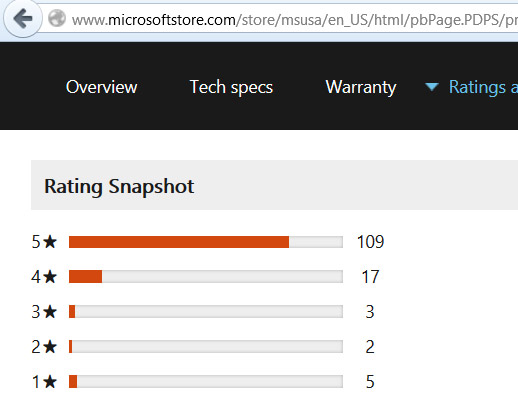
4.6/5 star average on Microsoft’s store website.
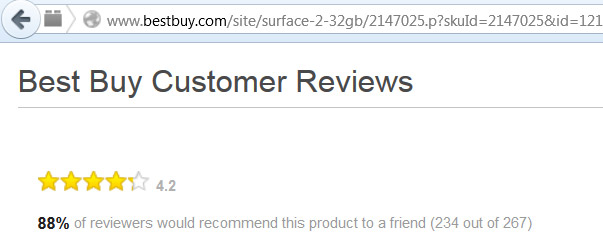
4.2/5 stars average at Best Buy.

4.2/5 stars average on Amazon. Now, I think it’s important to stress that Amazon is not an official Microsoft Surface vendor. Only third party “marketplace” sellers who bought Surface units from official MS vendors or MS itself are selling these on Amazon, and they significantly increase the price while lying about the official list price. Because of this highly dubious practice, a handful of reviews are actually only 1-star as some users attempt to educate other buyers that the Amazon price is completely out of line–the problem with this practice is that many potential buyers only interpret the star rating as indicative of the product itself (which it should be) and not the underlying purchase service. What that means is that removing the non-product ratings about the Amazon 3rd party thieves, and considering that people would be happier buying a “cheaper” product (compared to official prices), the Amazon rating is realistically higher.
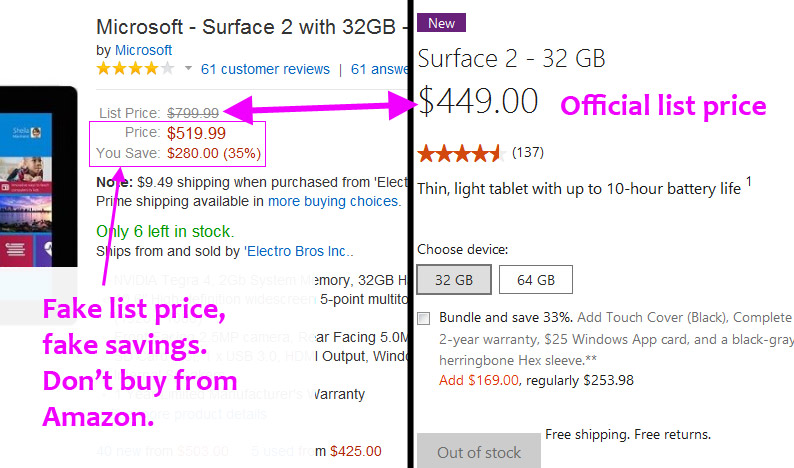
I don’t recommend buying a Surface from Amazon for the above reason, though if you were truly desperate due to the stock problem, just keep in mind that you’d be paying extra.
We’ll see what happens by the end of this year, 2014. The power cover is still supposed to be coming, and with Microsoft’s purchase of Nokia, there may be additional Surface models coming down the pike.